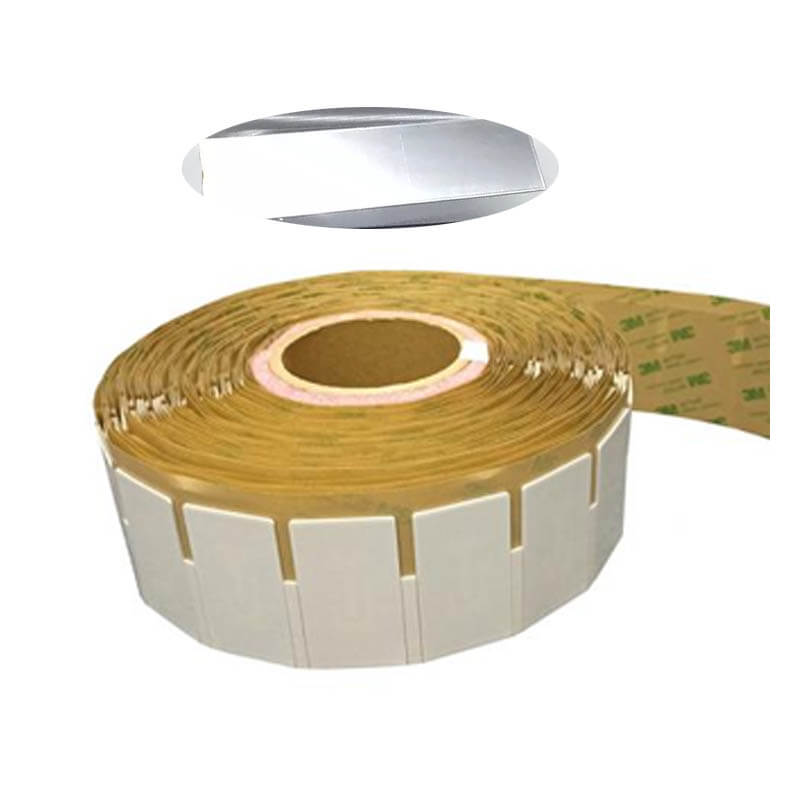Smart cards with embedded microchips or NFC (Near Field Communication) technology have become the cornerstone of modern access control systems. Smart cards offer greater security, convenience and flexibility than traditional keys or basic key cards. Below, we will explore the key benefits of using smart cards for access control and how to implement them effectively.
What Are Smart Cards in Access Control?
Smart cards are credit-card-sized devices with integrated circuits (microchips) or NFC/RFID technology that store data and interact with access control systems. They are used to grant or restrict access to physical spaces (e.g., offices, buildings, or secure areas) or digital systems by authenticating the cardholder’s identity.
Key Benefits of Smart Cards in Access Control
1.Enhanced Security
- Encryption and Authentication: Smart cards use advanced encryption (e.g., AES-256) and authentication protocols to prevent unauthorized access. Unlike magnetic stripe cards, they are harder to clone or tamper with.
- Multi-Factor Authentication (MFA): Smart cards can combine something the user has (the card) with something they know (a PIN) or something they are (biometric data), adding layers of security.
- Audit Trails: Access control systems can log card usage, tracking who entered where and when, which is critical for investigations or compliance.
2.Convenience and Efficiency
- Contactless Access: NFC-enabled smart cards allow users to tap or wave the card near a reader, enabling quick and seamless entry without physical contact.
- Single Card for Multiple Uses: Smart cards can integrate multiple functions, such as building access, parking, time tracking, or even cashless payments, reducing the need for multiple credentials.
- Remote Management: Administrators can remotely update, revoke, or issue credentials without needing to physically replace cards.
3.Scalability and Flexibility
- Customizable Permissions: Smart cards can store user-specific access levels, allowing organizations to tailor permissions for different areas or times (e.g., restricting access to certain floors).
- Integration with Systems: They can integrate with other systems, such as HR databases, security cameras, or IoT devices, for a cohesive security ecosystem.
- Scalable Deployment: Suitable for small offices or large enterprises, smart cards can scale to accommodate thousands of users.
4.Durability and Cost-Effectiveness
- Long Lifespan: Smart cards are more durable than magnetic stripe cards, resisting wear and tear from daily use.
- Cost Savings Over Time: While initial setup costs may be higher, reduced maintenance, enhanced security, and fewer physical key replacements lead to long-term savings.
5.Future-Proof Technology
- Compatibility with Mobile Credentials: Many smart card systems support mobile credentials, allowing users to use smartphones alongside or instead of physical cards.
- Support for Emerging Standards: Smart cards often adhere to standards like MIFARE, DESFire, or FIDO, ensuring compatibility with modern and future systems.
How to Implement Smart Cards for Access Control
1.Choose the Right Smart Card Technology
- Contact vs. Contactless: Contactless cards (e.g., NFC or RFID) are more convenient for access control due to their speed and ease of use.
- Card Types: Common options include MIFARE (Classic, DESFire), iCLASS, or Prox cards. Choose based on security needs and compatibility with your system.
- Memory and Features: Ensure the card’s chip has enough memory for your use case (e.g., storing access credentials, biometrics, or additional data).
2.Select a Compatible Access Control System
- Readers: Install NFC/RFID readers at entry points that match your card’s frequency (e.g., 13.56 MHz for MIFARE).
- Software: Use access control software to manage permissions, monitor usage, and integrate with other systems.
- Cloud vs. On-Premises: Cloud-based systems offer remote management, while on-premises systems may suit high-security environments.
3.Program and Distribute Cards
- Encoding: Use a card encoder or software (e.g., HID’s iCLASS SE Encoder) to write access credentials to the cards.
- Personalization: Assign unique IDs to each cardholder, linking them to their access rights in the system.
- Distribution: Issue cards to employees, visitors, or contractors, ensuring proper training on usage.
4.Integrate with Other Systems
- Connect the access control system to HR platforms for automatic onboarding/offboarding.
- Link with surveillance or alarm systems for enhanced security.
- Enable mobile credentials for users who prefer smartphones (e.g., via apps like HID Mobile Access).
5.Maintain and Monitor
- Regular Updates: Update card firmware or system software to address vulnerabilities.
- Revoke Access: Deactivate lost or stolen cards immediately via the access control software.
- Monitor Logs: Review access logs to detect anomalies or unauthorized attempts.
Practical Applications
- Corporate Offices: Secure entry to buildings, floors, or server rooms.
- Healthcare: Restrict access to sensitive areas like pharmacies or patient records.
- Education: Control access to dorms, labs, or administrative areas.
- Government and High-Security Facilities: Ensure only authorized personnel access restricted zones.
- Multi-Use: Combine access control with employee ID, payment systems, or public transit.
Challenges and Considerations
- Initial Costs: Hardware (readers, encoders) and software setup can be expensive, though long-term benefits often outweigh costs.
- Compatibility: Ensure cards and readers are compatible with existing systems or standards.
- User Training: Educate users on proper card handling (e.g., avoiding bending or exposure to magnets).
- Security Risks: While secure, lost cards or weak encryption could be exploited, so use strong protocols and revoke lost cards promptly.
How to Use a Smart Card for Access
- For Users: Tap or present the card to the reader (within 1-10 cm for contactless). If a PIN or biometric is required, follow the prompt.
- For Admins: Use management software to assign permissions, monitor usage, and update credentials as needed.
Smart cards revolutionize access control by offering robust security, user convenience, and operational efficiency. By leveraging encryption, contactless technology, and integration capabilities, they provide a scalable and future-proof solution for organizations of all sizes. To unlock their full potential, choose the right technology, integrate with existing systems, and maintain proactive management. For more details on implementing smart cards, consult vendors like HID Global, NXP, or your access control system provider.