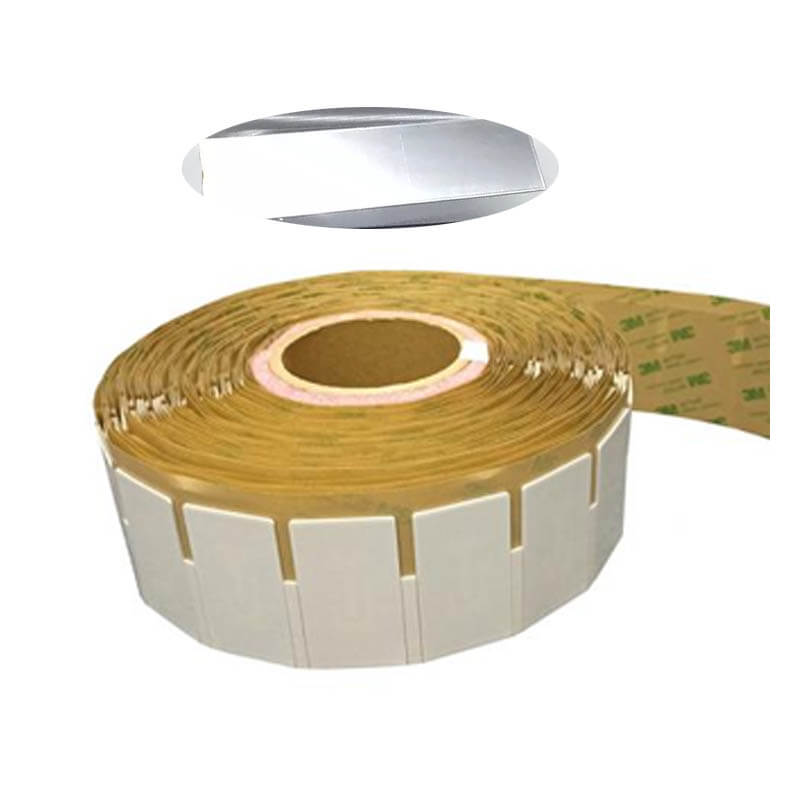In our increasingly digital world, Near Field Communication (NFC) technology has emerged as a game-changer, revolutionizing mobile payments, data transfer, & automation. With just a simple tap, NFC-enabled devices enable users to make contactless transactions and transfer data hassle-free.
This article delves into the realm of NFC payment for Android, presenting a comprehensive review of the six best options available. From peer-to-peer transactions to digital wallets, these apps have reshaped the way we handle our payments and communication in general!
Best NFC Payment Apps
1.Google Pay – Your Gateway to Seamless Transactions
Brief description: Google Pay, developed by Google, is a leading NFC payment app for Android users. It provides a convenient and secure platform for mobile payments.
Key features
- Linking of credit and debit cards, loyalty cards, and transit passes for consolidated payment options.
- Ability to store boarding passes for convenient travel.
- Peer-to-peer payment functionality.
- Integration with online and in-store merchants.
Practical applications
- Making seamless payments at retail stores, restaurants, and online platforms.
- Splitting bills with friends and family.
- Managing loyalty cards and transit passes.
Overall, Google Wallet is not just about payments. It revolutionizes other facets of life, including storage of ID, keys, and passes.
2.Samsung Pay – The Epitome of Versatility
Samsung Pay, developed by Samsung, is a versatile NFC payment app for Android that supports both NFC and Magnetic Secure Transmission (MST) technologies.
Key features
- Compatibility with a wide range of payment terminals, including NFC and traditional magnetic stripe card readers.
- Secure storage and quick access to payment cards.
- Integration with loyalty programs and rewards.
- Transaction rewards and discounts.
Practical Applications
- Making payments at a wide range of merchants, including those without NFC-enabled terminals.
- Conveniently storing and accessing payment cards.
- Earning rewards and discounts through transactions.
With Samsung Pay, you are guaranteed a seamless check out at any supporting store. Its versatility simplifies life, making various transactions a breeze.
3.PayPal – The Trusted Name in Digital Payments
PayPal, a renowned name in digital payments, offers an NFC payment app for Android that allows users to securely link their bank accounts, credit cards, or PayPal balances.
Key features
- Secure linking of multiple payment methods for convenient transactions.
- Peer-to-peer money transfers.
- Requesting money from others.
- Integration with online merchants.
Practical Applications
- Making secure payments at online stores.
- Sending money to friends and family.
NFC has made it possible to spend PayPal balances in offline shops. This way, you can use your PayPal account to buy your favorite items hassle-free.
4.Venmo – Revolutionizing Peer-to-Peer Payments
Venmo, a subsidiary of PayPal, focuses on peer-to-peer NFC payments, providing a social platform for users to split bills and make payments to friends.
Key features
- Easy and fun way to make peer-to-peer payments.
- Social aspect adds an interactive element to transactions.
- Integration with online merchants expands usability.
Practical Applications
- Sharing bills among friends or roommates.
- Repaying borrowed money.
- Making payments to individuals for services or goods.
Wherever you are, you can access Venmo payments seamlessly. This guarantees 100% freedom to explore the world and have fun without worries.
5.Square Wallet – Redefining Payment Simplicity
Square Wallet, developed by Square, introduces a unique NFC payment approach that allows users to make payments by providing their name instead of physical cards or smartphones.
Key Features
- Linking of credit & debit cards for seamless transactions.
- Paying at supported merchants by providing your name.
- Discovering nearby businesses, viewing menus, and receiving personalized offers.
Practical Applications
- Making hassle-free payments at supported merchants.
- Exploring nearby businesses and discovering new experiences.
- Receiving personalized offers and discounts.
Overall, Square Wallet will aid your operations and simplify your business activities. Ensure you activate your NFC and take advantage of this app!
6.Zelle – The Seamless Bank-to-Bank Connector
Zelle focuses on peer-to-peer transactions, allowing users to send and receive money quickly and securely by linking their bank accounts.
Key features
- Direct collaboration with major banks for seamless transfers.
- Fast and secure peer-to-peer transactions.
- Simple and user-friendly interface for bank-to-bank transfers.
- Secure transactions backed by major banks.
- Efficient split payments and requests.
Practical Applications
- Sending money to friends and family with linked bank accounts.
- Settling payments with individuals across different financial institutions.
Best Apps for Automation
NFC tags are small, inexpensive stickers or chips that can be programmed with specific actions or information. When an NFC-enabled device comes into contact with the tag, it reads the data & execute the programmed actions. This technology has found various applications in automation, making it easier for users to perform tasks with a simple tap.
Here, we will explore some popular NFC apps that facilitate automation by enabling users to write and read NFC tags for specific actions.
- NFC Tools.NFC Tools is a versatile and user-friendly app that allows you to read, write, and program NFC tags. You can easily configure NFC tags to perform various tasks such as opening specific apps, toggling device settings (e.g., Wi-Fi, Bluetooth, sound profiles), and setting alarms.
- NFC TagWriter by NXP. NFC TagWriter, developed by NXP, is another powerful app for encoding information onto NFC tags. It supports a wide range of data types, including URLs, contact details& text messages.
- NFC Tasks. NFC Tasks focuses on simplifying task automation by allowing users to program NFC tags to trigger specific actions. It offers a comprehensive list of pre-defined tasks, such as enabling silent mode, adjusting brightness, and launching apps. Additionally, users can customize their own tasks, making NFC Tasks a great choice for personalizing automation routines.
- NFC Trigger.NFC Trigger is an intuitive app designed to automate tasks using NFC technology. It provides a range of actions that can be assigned to NFC tags, including launching apps, controlling audio settings, and sending messages.
Overall, NFC apps have revolutionized automation, turning mundane tasks into effortless actions with a simple tap of an NFC-enabled device. Whether you’re an Android user looking to streamline your routines or a business seeking innovative ways to engage customers, these NFC apps provide an accessible and efficient means of utilizing Near Field Communication technology for automation & payment purposes.